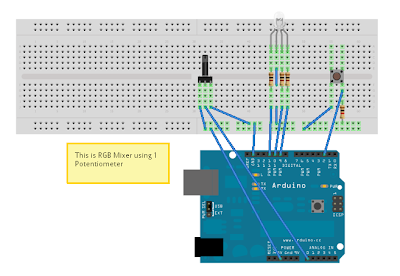Saturday, January 29, 2011
Info
Hi there you've surely noticed that there has been no new posts, that's because I've got some health issues but don't be scared it's nothing serious. There will be no post for a week. So thanks for your support and please wait :}
Sunday, January 16, 2011
Arduino homemade LED Shield
Few days ago I’ve seen LoL (lots of LEDs) shield at Makershed it was cool, but the price almost killed me.
So I’ve decided to create my own LED shield for Arduino. I’ve used 35 Red LEDs which creates Matrix 7x5. Using Multiplexing all I needed was 7+5=12 digital pins to control 35 LEDs. At first I’ve drawn a circuit then made PCB and LED Shield was on the world. After everything was done I’ve realized that 1k resistors were limiting current so much that LED wasn’t shining bright enough so I will have to change value of the resistors. Here you can see video and some pictures later I will add a Tutorial and show you how can you use this Shield.
Tuesday, January 11, 2011
Arduino LED Matrix "Daft Punk"
I wanted to build LED matrix with Arduino, but I don’t have any LED matrices. So I’ve used 12 Green LEDs.
And recently I’ve seen Tron: Legacy and Daft Punk music there was unbelievable. Well after I somehow managed to create some working code for each LED, I was looking for some word or phrase I can type. Because I’m a fan of Daft Punk and also songs in Tron are terrific I’ve typed “Daft Punk”. There are still some problems I’m dealing with but after I will resolve them I will post here an tutorial how to setup LED Matrix using multiplexing.
Monday, January 10, 2011
Fritzing
Hi there recently I’ve found something very interesting it’s a program called Fritzing. Fritzing is actually program that helps you create your circuits and schematics. It uses three types of view : Breadboard, schematic and PCB. This program is very intuitive and also it has Arduino in the library so can use Fritzing to create Arduino schematics and then also you can upload them to the Fritzing server. I think that the best about Fritzing is that it is Free application it’s still evolving and online community is very huge.
Here’s the site of Fritzing : http://fritzing.org/
So when I’ve watched the video of what can Fritzing actually do, I’ve decided to make schematics of my project I’ve posted here earlier so everybody can make it.Wednesday, January 5, 2011
Arduino RGB Mixer with single Potentiometer
Hi there I wish you happy new year 2011 ! Today I will show you my first Arduino project. It’s RGB Mixer.
Arduino (I’ve used Duemilanove, but you can use different type)
Breadboard
1x 1W RGB diode
3x 100 ohm resistor
2x 1K resistor
1x Potentiometer (I’ve used 2k2)
1x Momentary switch
Few jumpers
When you upload sketch into Arduino, you can now adjust brightness of LED’s with Potentiometer and browse between LED’s with switch
How to connect :
Red LED > digital pin 9 (and through 100 ohm resistor to ground)
Green LED > digital pin 10 (and through 100 ohm resistor to ground)
Blue LED > digital pin 11 (and through 100 ohm resistor to ground)
Switch > connect one side to 5V and second side through 1K resistor to ground and through another 1K resistor to digital pin 2
Potentiometer > analog pin 0
Here’s the Code :
int brightness = 0;
int potPin = A0;
int switchPin = 2;
int blue = 11;
int green = 10;
int red = 9;
int val;
int val2;
int switchValue;
int mode = 0;
void setup() {
pinMode(blue, OUTPUT);
pinMode(green, OUTPUT);
pinMode(red, OUTPUT);
pinMode(switchPin, INPUT);
switchValue = digitalRead(switchPin);
}
pinMode(blue, OUTPUT);
pinMode(green, OUTPUT);
pinMode(red, OUTPUT);
pinMode(switchPin, INPUT);
switchValue = digitalRead(switchPin);
}
void loop() {
val = digitalRead(switchPin);
delay(10);
val2 = digitalRead(switchPin);
if (val == val2) {
if (val != switchValue) {
if (val == LOW) {
if (mode == 0) {
mode = 1;
} else {
if (mode == 1) {
mode = 2;
} else {
if (mode == 2) {
mode = 0;
}
}
}
}
}
}
switchValue = val;
brightness = analogRead(potPin);
if (mode == 0) {
analogWrite(red, brightness / 4);
}
if (mode == 1) {
analogWrite(green, brightness / 4);
}
if (mode == 2) {
analogWrite(blue, brightness / 4);
}
}
val = digitalRead(switchPin);
delay(10);
val2 = digitalRead(switchPin);
if (val == val2) {
if (val != switchValue) {
if (val == LOW) {
if (mode == 0) {
mode = 1;
} else {
if (mode == 1) {
mode = 2;
} else {
if (mode == 2) {
mode = 0;
}
}
}
}
}
}
switchValue = val;
brightness = analogRead(potPin);
if (mode == 0) {
analogWrite(red, brightness / 4);
}
if (mode == 1) {
analogWrite(green, brightness / 4);
}
if (mode == 2) {
analogWrite(blue, brightness / 4);
}
}
Here you can see some pictures and video.
Sunday, January 2, 2011
Happy New Year 2011 !
I wish you year of prosperity, luck and richness.
And I want to tell you that I've got Arduino Duemilanove for christmas so in this year you can expect lots of porjects with Arduino.
And I want to tell you that I've got Arduino Duemilanove for christmas so in this year you can expect lots of porjects with Arduino.
Subscribe to:
Posts (Atom)